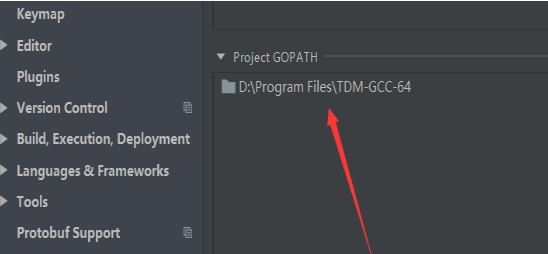这个问题是由于我的MySQL的的的更新至8版本以上了,在安装的时候我并没有指定用户登入密码加密方式,所以默认被设置为caching_sha2_password
解决方法:
mysql> show variables like 'default_authentication_plugin';
| Variable_name |
Value |
| default_authentication_plugin |
caching_sha2_password |
查看本地mysql用户的信息
mysql> select host,user,plugin from mysql.user;
| host |
user |
plugin |
| localhost |
mysql.infoschema |
caching_sha2_password |
| localhost |
mysql.session |
caching_sha2_password |
| localhost |
mysql.sys |
caching_sha2_password |
| localhost |
root |
caching_sha2_password |
注意 caching_sha2_password, 只修改root的密码加密方式就可以了
mysql> ALTER USER 'root'@'localhost' IDENTIFIED WITH mysql_native_password BY '123456';
mysql> select host,user,plugin from mysql.user;
| host |
user |
plugin |
| localhost |
mysql.infoschema |
caching_sha2_password |
| localhost |
mysql.session |
caching_sha2_password |
| localhost |
mysql.sys |
caching_sha2_password |
| localhost |
root |
mysql_native_password |